Just a few years ago, managing different cPanel PHP versions was an all-or-nothing ordeal. Older tools would change the PHP version for every site on a cPanel at once. Configuring different individual sites required awkward workarounds using .htaccess files. The latest versions of cPanel introduced a new tool, MultiPHP Manager, which simplifies the process. Click on the MultiPHP Manager icon in the Software section of cPanel to get started!
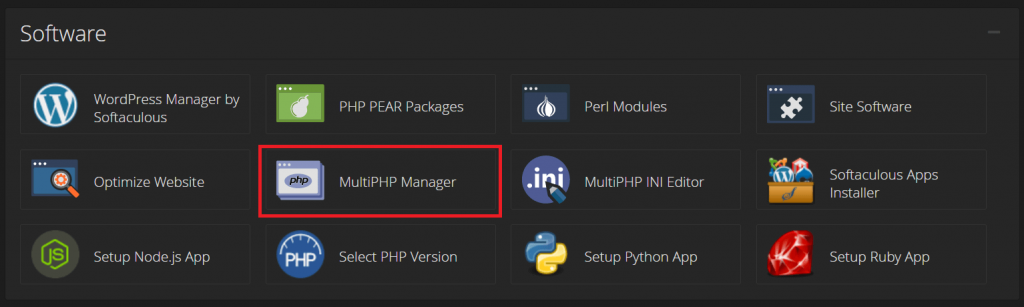
Please Note: be sure to click on MultiPHP Manager and not MultiPHP INI Editor. The INI Editor is a different piece of software that helps you fine tune your PHP settings on individual sites.
Once on the MultiPHP Manager page, you will see a listing for every site on the cPanel, including subdomains. Changing the PHP used on a site or sites is simple:
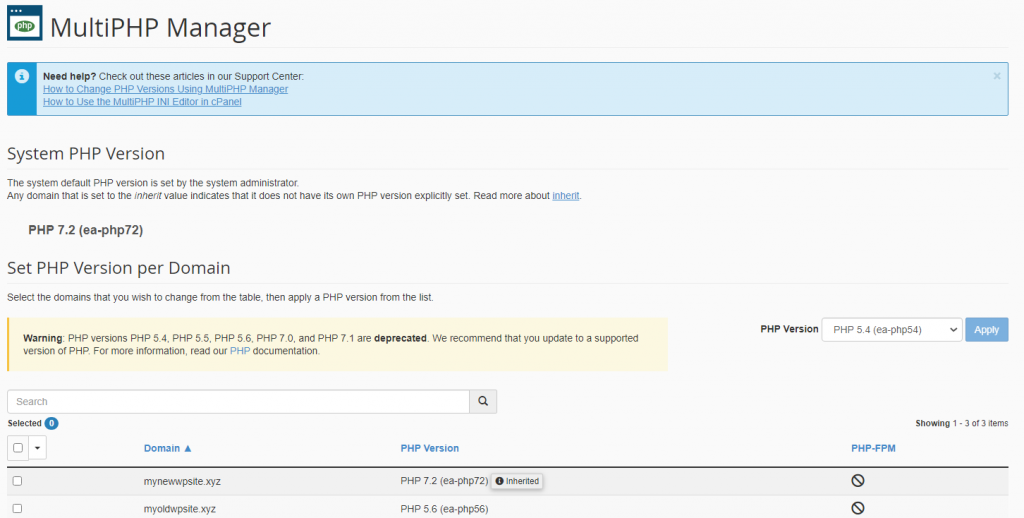
- Check the box for the site or sites you wish to update
- Select the desired PHP Version from the drop-down menu
- Click ‘Apply’
That’s all it takes to change the PHP version used on any site you choose.


