Blogger is a free publishing tool from Google mostly used for blog creation. Generally, blogs are hosted by Google at a subdomain of blogspot.com (for example www.blog.blogspot.com). However, they can also be hosted on a registered custom domain (like www.example.com).
In this tutorial, you will learn how to point a domain to a blogger. We will use rslink.xyz domain is an example. We need to use XeronHost Free DNS to point a domain to blogger. So, we need to update the name server first. You can see the Name Server Update tutorial for updating name servers.
- We need CNAME and A Records for pointing the domain to the blogger.
- To find the required CNAME records, you will be required to navigate to your blog’s Settings.
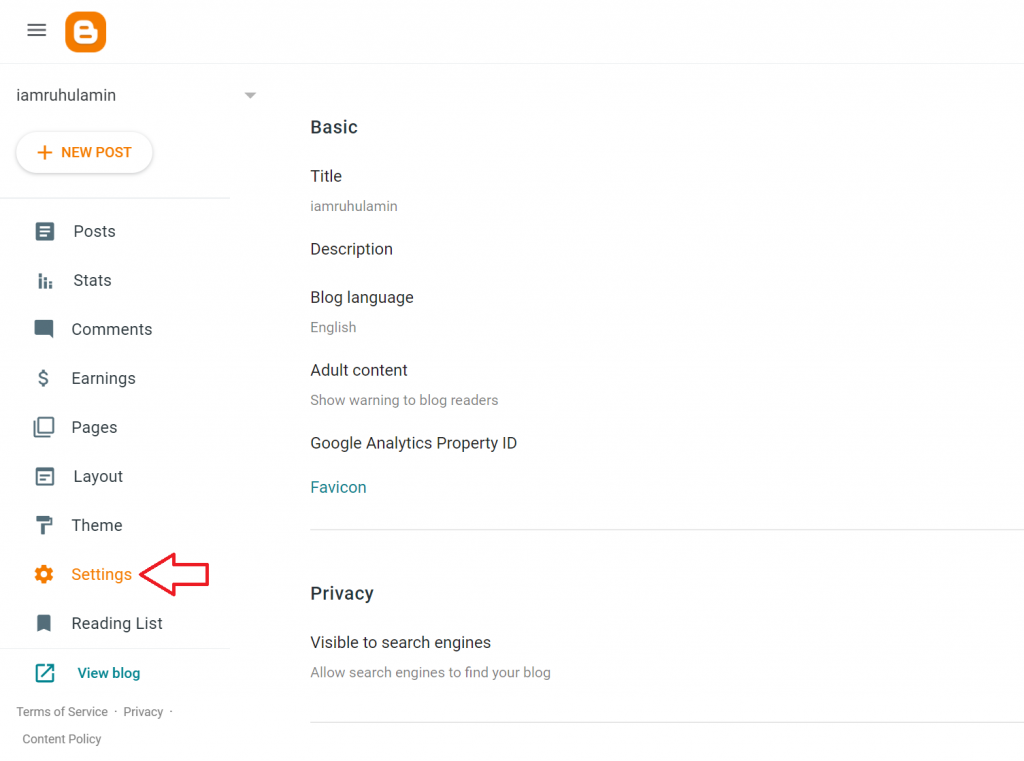
3. Now click on the Custom domain.
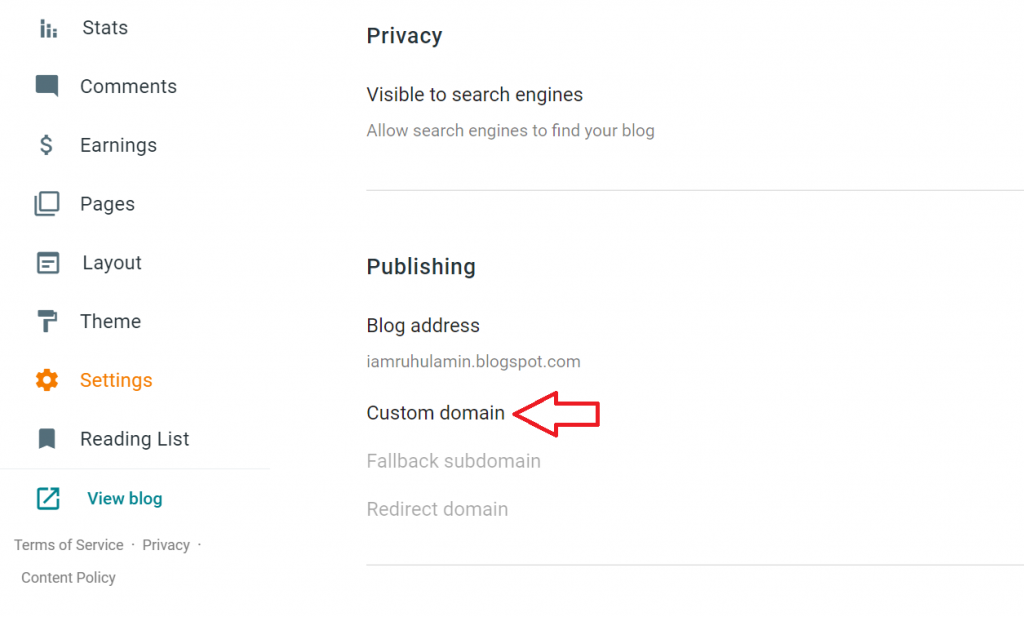
4. Type your domain name with www. Like www.rslink.xyz and click on the Save button. After that, a screen with the required CNAME records will appear.
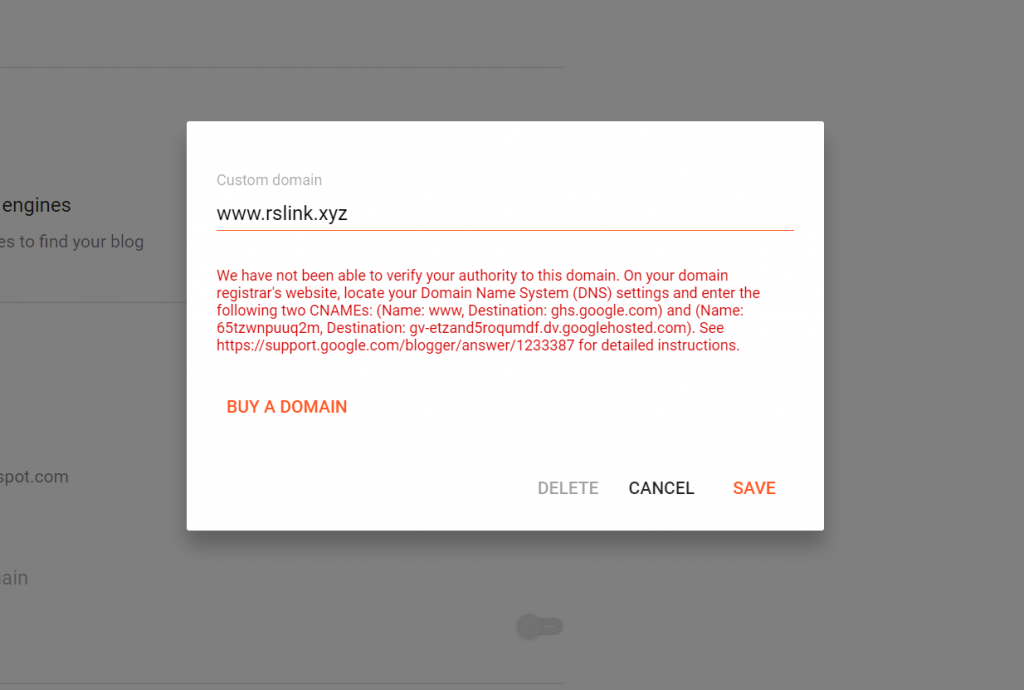
5. Now keep this blogger tab open and open another tab then go to go to XeronHost Client Area then click Domain -> My Domains from the left sidebar menu.
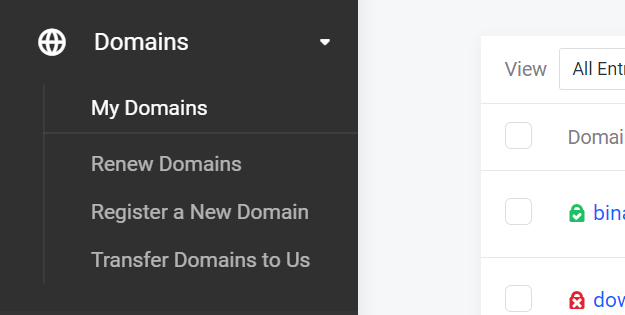
6. Click the Three Dot Menu then click Manage Domain
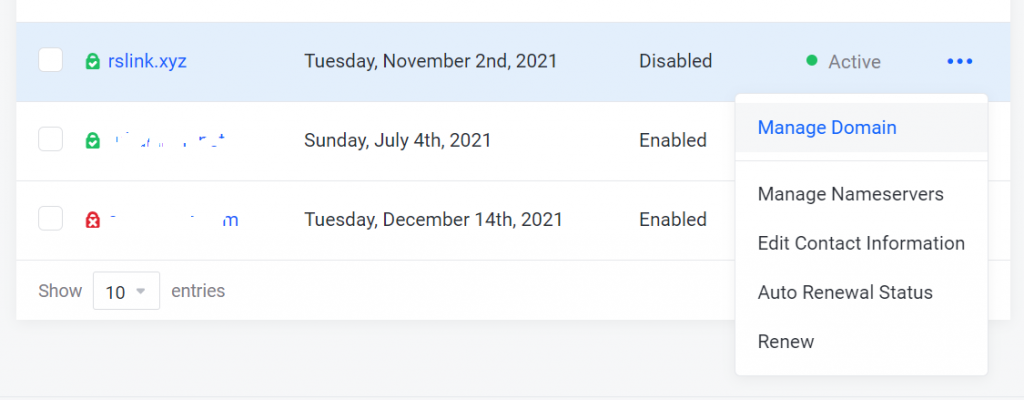
7. Click Nameservers from the right side menu, then click Use custom nameservers (enter below) and put these four nameserver then click Change Nameserver.
xeronhost.mercury.orderbox-dns.com xeronhost.earth.orderbox-dns.com xeronhost.mars.orderbox-dns.com xeronhost.venus.orderbox-dns.com
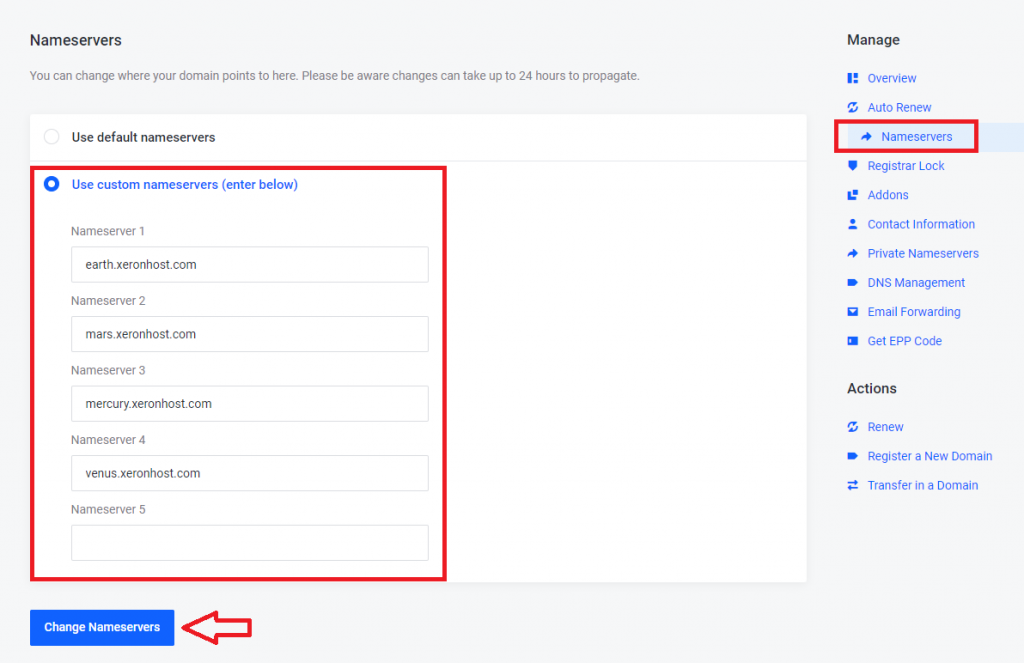
8. Then click DNS Management form right side menu and put these four IP address as as A (Address) and hostname @. And also put those two CNAME record that you got from Blogger. Check the screenshot below. (Put one IP address at a time and click Save Changes than put another one)
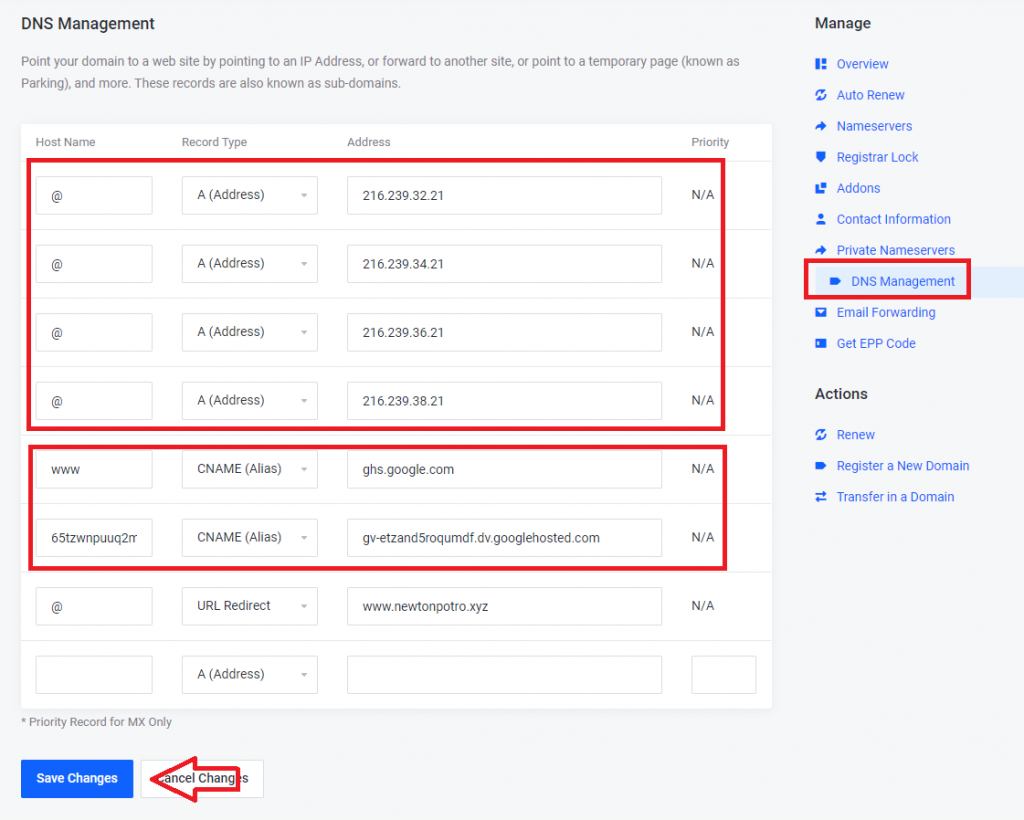
216.239.32.21
216.239.34.21
216.239.36.21
216.239.38.21
(NB: The two CNAME in the screenshot is just an example, you will get your CNAME from Blogger that we show in step 4)
9. Now go to the previous open tab that we stated in step 4 and click Save there. If it gives any error then try to save it after half an hour or one hour.
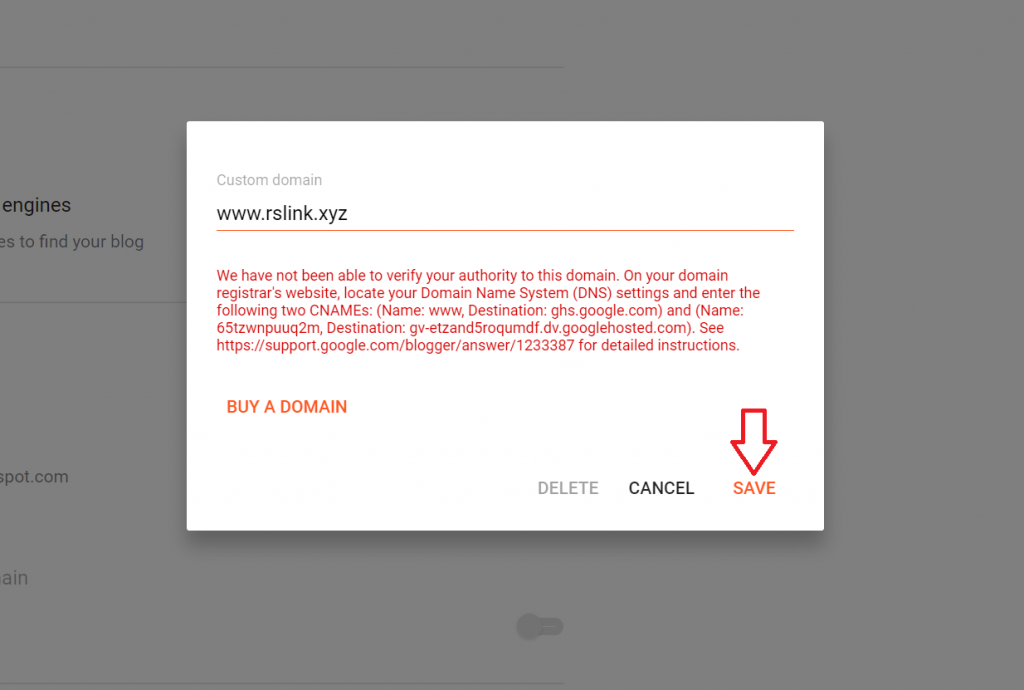
In this short guide, we have learned how to point a domain to blogger. Also, the key is to be patient, as DNS propagation can take up to 72 hours worldwide although it typically takes a few hours. If the blog is still not visible on your domain after this time period, try contacting XeronHost Support to see if the records were configured correctly.


